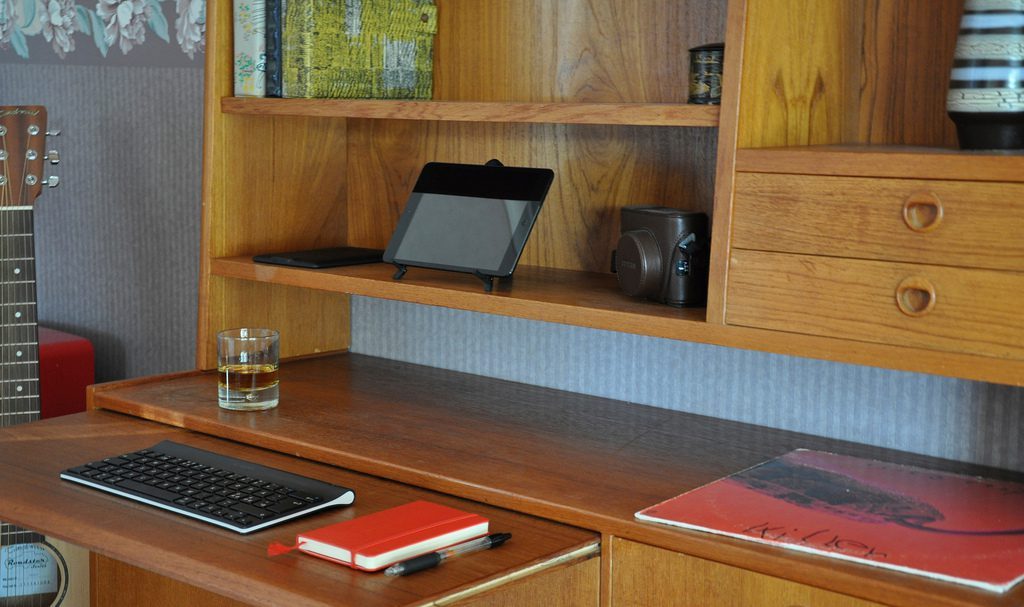It should come as no surprise that I write on my iPad. This is the setup I’ve been enjoying most of the time this summer, in my summer home.
The bookshelf features a desktop that you can pull out, fitted to a regular dining room chair, which is what I’ve been using too. I put the iPad mini on the first shelf to get a better angle. My keyboard of choice have been the Logitech Tablet Keyboard, covered previously. I’m not sure it’ll be what I use when I leave my summer home, but I decided to give it a fair shot and thus I left my trusty Apple bluetooth keyboard and its Origami casing at home. Just as well, as we picked up this combined bookshelf and cupboard this summer, and it would’ve worked less than great here. I think it’s good to be able to detach the keyboard from the stand, most of the time, and obviously that’s the case here.

The stand isn’t the plastic thing that comes with the Tablet Keyboard. Instead, I rely on Twelve South’s excellent Compass stand. The Compass is just plain great, especially when you want some additional control over angles as was ideal here.
What about the apps then? Well, this summer I’ve been writing in both iA Writer and Byword, two very similar apps. The latter has gained a lot of ground for me with the publishing options, I can update this very site using only Byword. Both have great Mac counterpart, so which you stick with is a matter of taste. I’m not sure which one I like the most at the moment.
I’ve also relied a lot on the Index Card app for outlining my short stories. It’s not a particularly pretty app, but with a few tweaks in settings it’s bearable, and just plain great. Quick ideas end up in Pop, which I also use on my iPhone although they don’t sync or anything like that. I’ve gotten a habit of collecting these notes and organize them (sort of) in the default Notes app.
Finally, I’ve written a few lines of code on my iPad this summer as well, playing with flat file CMS’s, and for trying out design ideas by writing the HTML straight up. For that, I’ve relied on Textastic, by far the best code editor for iPad I’ve come across. I can’t stand it for writing prose, or anything other than code really, but that’s a matter of taste.
As with every iPad workflow, both iCloud and Dropbox play a huge part for keeping things in sync. I’m also using the WordPress app for publishing and editing posts when Byword’s not enough. I used to rely on Poster for that, but Automattic bought and promptly discontinued that app, which pisses me off short term, but will hopefully mean that the official WordPress app will improve accordingly.

I’ve procrastinated with the official Twitter app, to see how it stacks up to Tweetbot, which is my favorite. App.net is browsed and updated through Netbot at the moment. While I think Postr is a great Tumblr app, I’ve kept my Tumblr updated using the official Tumblr one. I list these only because they’re not only for procrastination, but also for reporting on the mobile iPhone novel project, and although this post is about writing on the iPad, the communication around it is sometimes done using the tablet rather than the phone.
This summer’s been about experimenting with my workflow under the current circumstances. I’ve been relying almost entirely on iCloud sync for writing, for example, which is necessary to avoid having to mess with versions of documents on Dropbox, created due to the horrible 3G connection I sometimes have. I’ve also taken the time to re-evaluate a lot of default apps, because sometimes that’s good enough. That’s why I’m back to Notes (moving from the otherwise excellent Drafts), why I’m giving the standard (if not default) Twitter apps another shot, and why I’m relying on the default Reminders app instead of a lot prettier things such as Clear.
I digress. If you want to know more about writing using the iPad, do check out my ebook, The Writer’s iPad, for more great apps, tips and tricks. And yes, there’ll be a second edition, free, when the new iPads and iOS 7 has been out for a while. More here.
As a writer, the iPad along with a proper bluetooth keyboard, and the app or apps that work for me, is all I need. And although I long for an e-ink typewriter, I’m still amazed how powerful the iPad is, and how extremely useful it is.