I can’t exactly say that I’m reading everything that ends up on The Verge, but I do find that it is a great site overall. If you like truly in-depth reviews, this is the place to look, but what really sets them apart is posts like the Android and iOS visual histories. Great content and lots of images, detailing how these two platforms have evolved over the years. Now if they would just get that whole text column left, text column right thing under control, I’d like them even more!
Tag: iPad
-
-
Stylus – the problem is in the name
Ben Brooks doesn’t seem to have much love for styluses meant for touchscreens, or the iPad in particular. His words:
anyone who owns a stylus for their iPad should have their iPad taken away
If I was inclined to be offended, I would. You see, I recently discovered that JustMobile’s stylus is great for doing design sketches in Sketchbook Pro, and to jot down notes when talking about design with clients. I’m using it more and more, and since I consider myself something of a power user when it comes to the iPad and its possiblities, I just had to point out the obvious. (more…)
-
K Composite is out now

The iPad magazine K Composite, which I backed on Kickstarter, is available on the App Store now. Grab some goodness for you iPad, I bet it’s great. Personally I’ll have to wait, can’t download issues on 3G and I’m on the go right now.
-
Circumstances
I have ended up in my (well, not mine but anyway) lakeside home for the week, due to a broken down car that’s in the shop right now. This isn’t all bad, although I’m not looking forward to the mechanic’s verdict and what it’ll cost me. Since my lakeside home is free of anything resembling real broadband, which in my world is 100 Mbit in both directions, this means I’ll have to adapt to a different working style. I’ve got a decent 3G connection (1-2 Mbit) so I can get just about everything done that I otherwise would’ve done from home or the Odd Alice office in Stockholm, so no worries there. However, I don’t have all the equipment I usually rely on.
- No Apple 27″ LED display for massive screen real-estate
- No Wacom Intous 4 drawing pad for logos
- No ergonomically correct chair nor desk
- No 120+ GB of music
- No movies, TV series, nor the will to download it over 3G
- No Nespresso coffee machine
-
Det här använder jag min iPad till
Vad använder jag egentligen min iPad till? Jag har skrivit drygt 3 400 ord om saken, komplett med länkar, på TDH.me.
-
What I use the iPad for

I’ve had the iPad since the US wifi launch. I bought the 3G version when it came out, and I upgraded to the iPad 2 with 3G at launch. When Apple releases iPad 3 I’ll get that too. In the short lifespan of the iPad it has gone from web browser to reading device to an actual tool.
Or to put it more plainly, the iPad is by far the most used device, for both work and pleasure.
So what do I really use it for, and how well is it working out compared to the almost always more fully fledged Mac alternatives? (more…)
-
WordPress moves too fast for apps
One thing that my weekend using only my iPad reminded me of is how lacking the blogging apps are. Sure, the official WordPress app is starting to be useful and my newfound favorite Blogsy is just lovely. But both are behind, and so are desktop apps. I have yet to find an app, mobile or not, that lets me post to custom post types. As far as I know no apps support custom taxonomies, and they’ve been around for some time. Post formats are relatively new but a strong feature for blogging on the go, but again no app support.
This is a shame. As mobile devices in particular improve, I’d like to be able to update using them. This is only truly possible if I stay away from custom taxonomies, custom post types, and post formats. Or, in other words, if I stick to a pretty basic site built the way we did it before these CMS-like features came along. (more…)
-
Just the iPad
I’ll be out of town for a bit, visiting friends and enjoying some hard earned vacation, which is to say that I won’t be working this weekend. It’s not a long trip or anything, but I won’t be home for a little while.
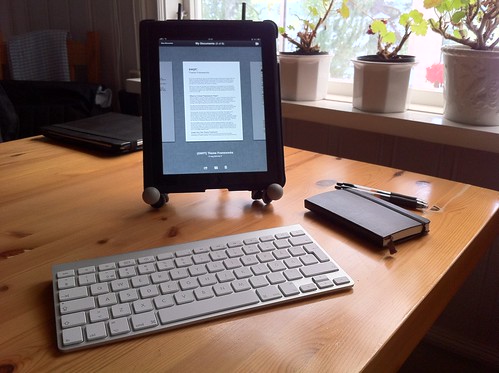 So what will I bring? I’m thinking just the iPad, to keep me from getting some real work done. No designing, no editing, no serious writing – that sounds pretty great to me actually. But how will it work out? Will I feel limited and regret my decision, or is the iPad powerful enough to sate my needs.
So what will I bring? I’m thinking just the iPad, to keep me from getting some real work done. No designing, no editing, no serious writing – that sounds pretty great to me actually. But how will it work out? Will I feel limited and regret my decision, or is the iPad powerful enough to sate my needs. We’ll see. After all, I still feel that there is something beautiful over the “writing station” below. I haven’t decided whether to bring the bluetooth keyboard though, we’ll see how well it fits in my bag.
I’ll report back and let you know how it worked out, and if I actually got something done. There are, after all, quite a few possible tools for me to be productive if I really want to.
-
iPad vs. MacBook Air
This is the big one that a lot of people are asking themselves, and probably even more so now that the iPad 2 is out in the open (albeit not in stores just yet).
Should I get an iPad, or should I get the MacBook Air?
I’ve got both. My Air is the 11″ version, because frankly although the 13″ version is portable and excellent, the size difference makes it less of an option for the ultraportable road warrior.
So, iPad vs. MacBook Air 11″ then. It’s on, what should I buy, which is right for me? (more…)
-
How cloudy can the iPad get?
The iPad 2, along with future travel plans, made me think about cloud services. I’m a hardcore Dropbox user (got all my stuff there, except music, movies and apps because they take too much space) so this means I’m already pretty much living in the cloud, data-wise. But that’s desktop stuff, the iPad is different. (more…)
-
Battle for the iPad writers
Wow, I’m amazed! First I ponied up for Pages for iPad, an excellent app that I’m still using, and then Simplenote got a huge update making it the de facto standard writing app for yours truly when it comes to hammering out stuff in English on the go. The update was truly remarkable and I was really happy with the app, only problem was that it was syncing with Simplenote where everything else I do end up in Dropbox.
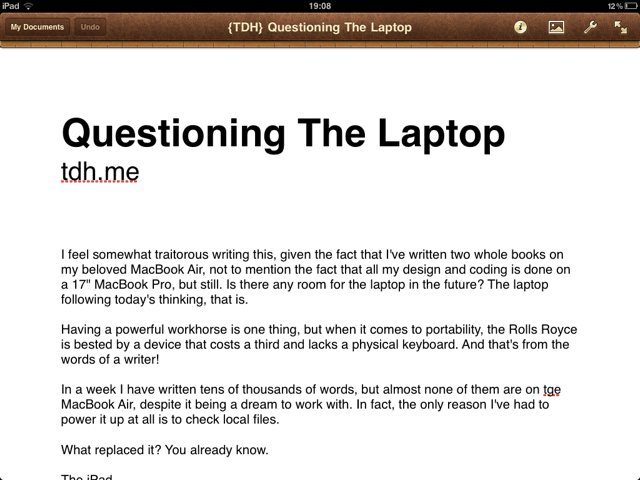
What I really did, however, was wait for WriteRoom for the iPad. I’m a huge fan as you all probably know, and before the Simplenote app update, which also pimps the iPhone version, I used WriteRoom for iPhone a lot. (more…)
-
Sorry for the lack of iPad posts
Sorry for getting behind on the iPad posts here, but Tackling Tumblr (not the Tumblog) and a huge gig wrapping up on Monday have kept me more than busy, along with a co-worker moving to Japan (!) which means I’m pulling some of his weight on our Swedish sites as well. The iPad posts are resuming tomorrow, at least you guys got a few words on iPad 2 today…
-
On the iPad 2

Well, unfortunately not on it as in using it, that’ll have to wait until March 11th (if possible, otherwise March 25th). I do have some thought about the iPad 2 though, based on the Stevenote (welcome back Steve) two days ago. (more…)
-
Hur orkar de? #ipad2 #android
När Apple kläcker ur sig saker som iPad 2 – tunn och snygg med bra batteritid – så undrar jag hur tillverkarna av Android-plattorna orkar? De är ju inte ikapp originalpaddan än…
-
The iPad as a blogging tool
A lot of us are comfortable writing on the iPad. I am in fact writing this post laying in bed, on my iPad, and while my MacBook Air certainly beats it in both writing tools as well as speed and input feedback, they represent two different things. The Air is the most portable real computer there is, but it is still something I want to put on a table or, worst case scenario, in my lap. Meanwhile, the iPad is a lot easier to just prop up and hammer out a few words on. They are two different things, which is good. I’ve yet to write a book on my iPad, something I’ve done numerous times on my Air.
But as a blogging tool on the go, that should be the perfect use for the iPad, right? (more…)