This is, according to my limited mathematical skills, the thirteenth iteration of my site. That’s obviously not entirely true, I am a liar by trade after all, but it serves my purpose for this piece.
The previous version of my site, by which I mean TDH.me (I’ll get to that) was the twelfth. I never liked it. It looked all right but it didn’t fit my plans for my content. Wait, let me rephrase that: It didn’t fit my plans for my content that I could and would actually produce. You see, I designed and built that particular iteration with an idea in mind, a certain frequency to my updates and quote and commentary. Alas, reality intervened and thus all my ideas and schemes were for naught.
Well, it really wasn’t that dramatic, but I did feel as if I took a wrong turn somewhere.
Enter TDH the Thirteenth.
Let’s tell a story
I like to say that I write for a living. This is true, I do – fiction and columns mostly – but it’s not the whole truth. Running Odd Alice certainly takes its time, as do my duties at BlankPage, Tech Troopers, Cylinder Labs, Pale Publishing and Monograph Books, not to mention the soon to be released Damn Fine Novels. They’re all parts of my (professional) life.
You don’t know much about those, do you? I’ve never really told you.
Telling a story is what I do. I try to do it even when I write technical literature, something that I’ll get back to soon, now that I’ve reacquired the rights to the Smashing WordPress books (and Tackling Tumblr, I believe, but who cares?). Writing those books about WordPress were all about teaching the basics and inspiring the reader to build something. I see it as a sort of storytelling, albeit without dragons or lasers.
Looking at the site I had, I wanted some of that, in an overarching manner. So the new front page is a brief introduction to who I am and what I do, with links digging deeper. Said links will take you to some of the major topics I tend to cover, like tech or writing, as well as the books I’ve written, the latest posts on this very site, or just more about yours truly. This, told in a conversational manner, felt more natural than a set of links, at least to me.
I intend to take the same manner of speaking, or introducing, as it were, to other parts of the site. If you visit the tools category you’ll get an introduction as to why I write about these things. It needs work, they all do, because I’m new at this and have a lot of content to look over, but it’s a start. I want visitors popping over to know what they read, and why I wrote it.
This was the design principle I worked from when building the new site. The words and sentences serving as an introduction to the visitor, that was the idea and concept, so to speak. Moving on from that was pretty easy.
The design
I’m sure you’ve all seen how much I love typography and abhor unnecessary imagery. Well, that’s what you got this time around as well. I wanted the site to read well on all screens, because the primary content is text, plain and simple. Imagery is important but only when I deem it necessary to use it, so while I did want the site to look nice, all types of graphics came in second. In no way could any images or embeds infer with the written content. That further underlined my need to keep things simple.
One column, almost all across the board, was obviously the way to go. Text flow better if you don’t have a side column posing as a menu or – gasp! – drawer of widgety things. None of that here, just one column and the occasional area where content gets split in two. Settling on that style made it easy to design for mobile first, something I do even for more complicated projects, but here it was essential. My readership has been mostly mobile-based for years, which also counts tablets and the odd sizes in-between. I read a lot on my iPhone, and I want you to be able to do the same while reading this. Hell, I want you to prefer this to your instapaper’d or pocket’d version of this page. Not all of you will, but it’s a nice point to start from, as a designer and developer.
Now, with typography in place, and focus on text-based content primarily, makes the rest of the design sort of fall in place on its own. In this case it was particularly easy, because the previous two iterations were fairly close to the same paradigms. Even if we go back three iterations we’ll find a text heavy site, albeit not necessarily with mobile screens as a priority, although it did obviously work for them too. I’ve been designing responsibly for years, with responsive, or often fluid, designs. You’ll have to go further back than that to find something that wouldn’t look good on an iPhone today.
A few words about emojis might be in order. You’ll see emojis here and there on the site, the imagery made popular by smartphones all around. I mostly use pointing fingers and magnifying glasses, but there are more hidden away. Emojis have extended our way of communicating, indeed, they have extended our alphabets, so I see no reason to not use them in my very limited imagery.
All in all, I’m pretty happy with the new design. There are things to do, features that I want to add, and not to mention tweaks that’ll no doubt be made after some weeks of live usage, but that’s always the case. I hope you’ll like this iteration, and that you’ll tweet me any bugs you might find.
What about TDH.se then?
Recurring readers of TDH.me – note the .me – will no doubt wonder why they ended up on TDH.se. Likewise, people used to reading TDH.se are probably confused about the current turn of events.
Let me explain. I used to roll my English language site on TDH.me, and its Swedish equivalent (which was by no means a translated version) on TDH.se. Now everything is on TDH.se and that’s the end of it.
Dual domains, one for English and one for Swedish, worked well enough for a time. I started having issues with it a couple of years ago, when the updates to the Swedish site became far in-between. The ones I did post weren’t direct translations of posts from the English sites, no, they were rewrites or quote and comment pieces. While that might’ve served some purpose, it felt crummy and cheap compared to the 1,500 odd posts preceding these. I knew something was seriously wrong when all I did post on the Swedish site was promotional things – “this book is out now”, that sort of posts. Not wrong nor irrelevant, but not enough to warrant a site either.
Meanwhile, the English site thrived. I worked with it, updated it, and so forth. The one thing I didn’t like about it was the domain name, the .me part. I’ve been trying to buy tdh.com for years, to no avail. I know that’s silly nonsense, soon to be obsolete with how the internet is evolving, but it stuck to my mind.
Also, I’m Swedish, I’m not from Montenegro. A .com domain is global, but while it may sound like something personal, .me is a national domain, much like .io and .nu, all popular and all made big business by domain registrars across the world. I obviously already owned the .se domain and when it became clear that I wasn’t going to run two parallel TDH sites, one in Swedish and one in English, that was the way to go.
So what happened? Well, I set up a new WordPress install and imported all the content from TDH.se. Then I imported all the content from TDH.me, added a 301 redirect to the .htaccess file on TDH.me, pointing all URLs to their equivalent on this very domain, and that’s that. If you go to http://tdh.me/book/ashen-sky/ you’ll be redirected to https://legacy.tdh.se/book/ashen-sky/ instead, which goes for search engines as well.
As for the Swedish content (which is in Swedish), you can still find it here, URLs unchanged. If you want to browse it, there’s a specific category for it now – ?? Svenska – and all new content carries the Swedish flag emoji so you shouldn’t miss it. Or miss to skip it, if that’s your thing.
Oh, and TDH.se is all https, which means that traffic is encrypted and you can feel more secure.
From here on out
I’m really happy to only have one TDH site to worry about. If you’ve read everything on the front page you probably understand why. Running two sites in tandem, the primary thing differentiating them being the language, was an unnecessary burden. There was, perhaps, technical solutions to the problem, such as multilingual variants that would let me roll one site but translate parts of it, but that never appealed to me. No, I wanted one home, one message to the world, and this is it.
Speaking of which, I firmly believe that we need to take care of our online homes. You might spend a lot of time on Facebook or Twitter, and I do too, but they’re not your online homes. They’re places you visit, and they let you do so to turn a tidy profit. Your words posted on social media is money to these companies, because the more you write, the more they get to know about you, the more ads they may serve with your content, and the more they track you with targeted advertisements across the web. Not to mention all the people who come to said social media sites to read your words.
I don’t like that.
My home is free from tracking and spying on people. It’s as simple as I can make it without making it unnecessary hard to maintain. I use open source software when I can, and outside services need to play nice with whatever they might be doing. In my case, currently, that’s limited to Automattic’s Jetpack service, which is connected to WordPress.com, and it should be quite safe.
I may tweet and facebook and instagram, but this is where I live online. If anything or anyone says otherwise, at some other place, then either I royally fucked up and lost this very place (fucking squatters!), or they’re lying.
Welcome to my online home.

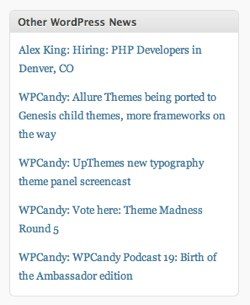 One of the default Dashboard widgets is the Other WordPress News box that pulls updates from various sites online and present links to them. It is a good idea, and a great complement to the official WordPress news feed also available.
One of the default Dashboard widgets is the Other WordPress News box that pulls updates from various sites online and present links to them. It is a good idea, and a great complement to the official WordPress news feed also available.