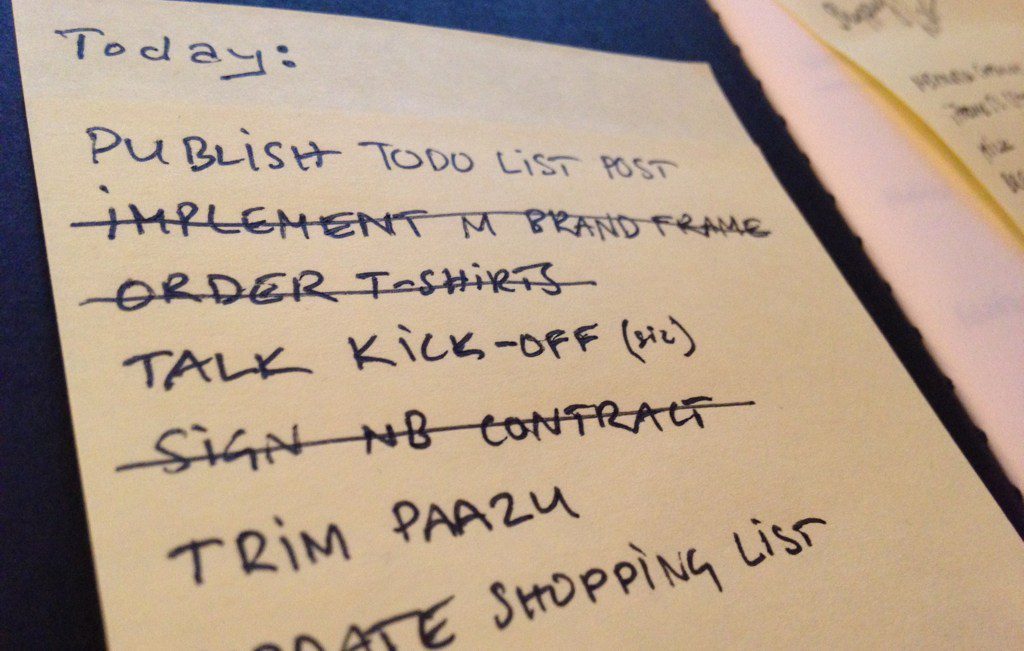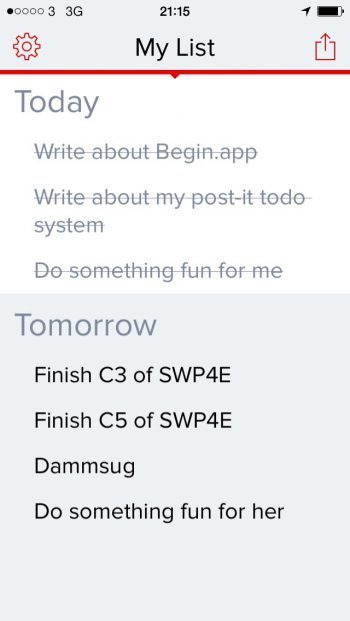Tomorrow is November 1st, and although most of us call that iPad Air Day, some have more reasonable goals. Like writing a novel in a month, as a part of the National Novel Writing Month, or NaNoWriMo for short.
The target word count is 50,000 words. That’s 1,667 words per day in November.
Or as I like to call it: Quite possible to pull off.

I’m not participating in NaNoWriMo myself, I’ve got enough writing project on my table as it is. Although I must confess I’m weirdly tempted each year, despite averaging a word count higher than the necessary one to complete NaNoWriMo in style. It’s nice to belong, I guess.
While working on your NaNoWriMo project, I urge you to do the following:
- Write every day in November. Every. Day.
- Set a daily word count and stick to it.
- Outline, and do it properly.
- Turn off Twitter, Facebook and whatever you’re addicted to, at least until you’ve reached your daily word count.
- Pick a writing tool and stick to it.
Speaking of writing tools, I’ve got two links for you there too. First is my ebook, The Writer’s iPad, which is all about helping you write on your iPad. The second is a new focused writing service called BlankPage.io, which is free to use during November. The latter isn’t built by me, but it is part of the same Odd Alice satellite program as Shrtnws, so give it a shot.
And read up on my Thoughts on Writing series for more writing tips. Happy pecking, all.