Simplicity is often the key to getting things done. For some, that means fleshed-out todo lists and subscribing to covert religions such as Getting Things Done. For others, it’s just a list of things that need to get done.
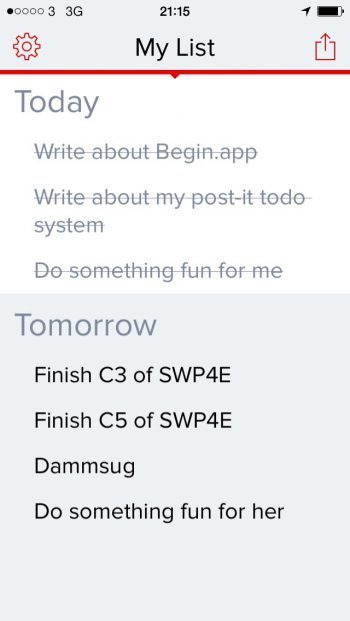
Begin is for the latter. It’s a simple iOS app that’s basically a list for today, and for tomorrow. When something’s not done, it’ll end up on the list of unfinished tasks, and you’ll have to move it back up to the Today list if you want to. There’s one simple alert (“hey, do stuff!”) that you can trigger once per day, and there are two color themes (more available as in-app purchases) available.
That’s about it. No sync, no iPad version, no nothing but this.
It’s eerily close to my post-it system that got me through the days way back. I’ll do a proper write-up on that later.
Today, Tomorrow, and you fucked up and didn’t finish your todos. What more can you ask for?
A ton of things, as it turns out. I’ve found that I need the timed reminders these days, not for my general tasks (finish this chapter, publish that piece, research something, buy that and sell something else), but for the things in my day that are tied to specific periods of time. Most things aren’t (by design), but it feels overly complicated maintaining two lists, one in Begin and one in Reminders, for example.
I’m giving Begin the benefit of a doubt, using it at the moment. I suspect I’ll quit for the same reasons I quit my post-it system, but we’ll see. For now, if you’re even the least interested in a minimalistic Today/Tomorrow todo list app, by all means check out Begin. It’s well executed and a nice little example of an app that does one thing well.