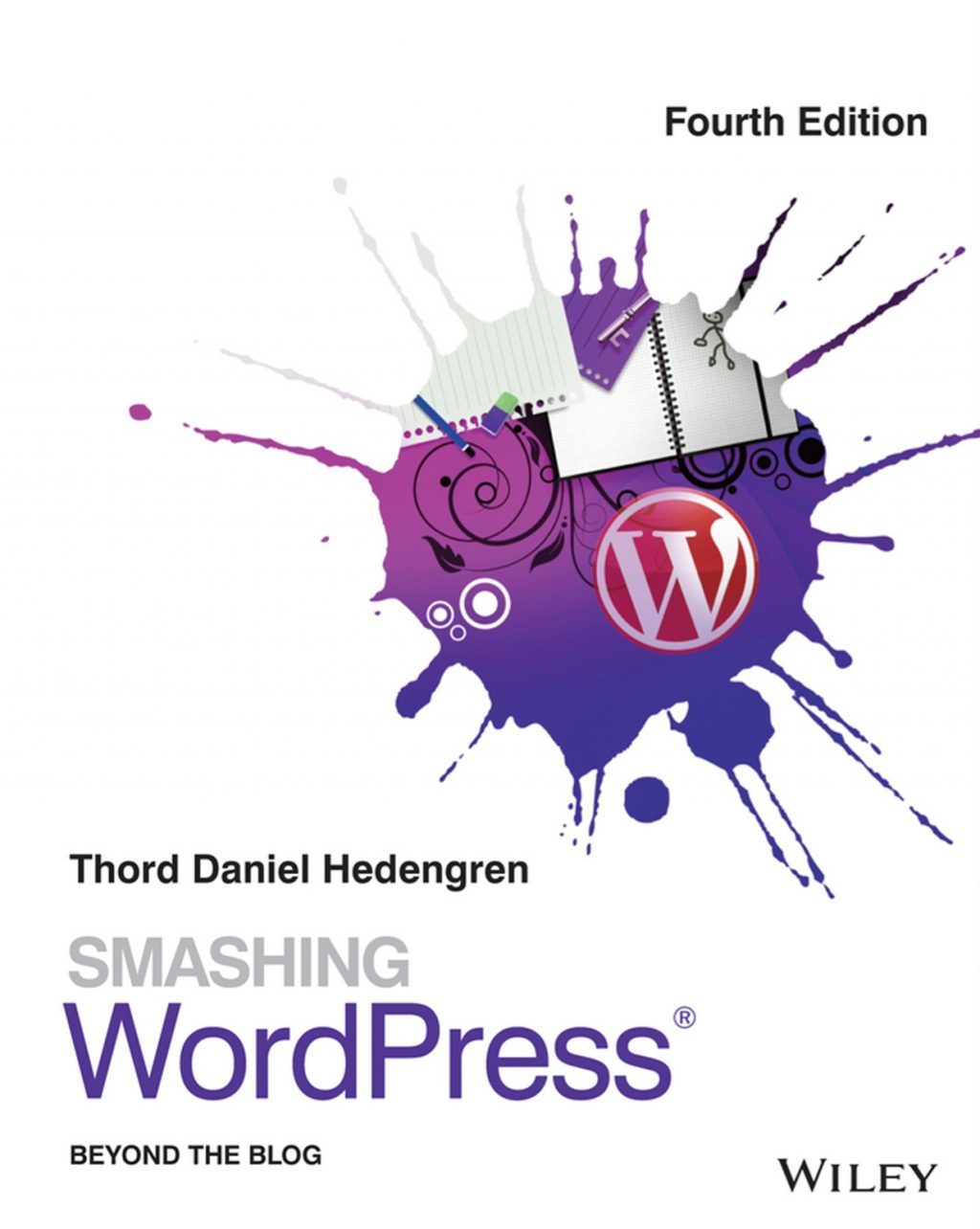Out of print!
If you’re lucky, you can find it on Amazon, or your favorite seller of books. Want to get notified if/when there’s a new version? Sign up for the irregular newsletter.
Looking for the code package?
Scroll to the bottom, or just download the ZIP.
Friends, Smashing WordPress: Beyond the Blog, 4th Edition is done, printed, and within reach for all the hungry minds out there. This is the fourth iteration of my Beyond the Blog series, vastly updated to today’s WordPress standards. Written for WordPress version 3.8, but surely useful for years to come, I hope you’ll embrace this book and the ideas it brings.
Who should buy Smashing WordPress: Beyond the Blog, 4th Edition? I think the perfect reader is knowledgeable in HTML, CSS and PHP, as well as not afraid to think outside the box. This is as much theory as it is a book written to help you turn your ideas to reality, using WordPress.
Table Of Contents
These are the parts and chapters in Smashing WordPress: Beyond the Blog, 4th Edition, along with some pointers as to what they contain.
Part I: Getting Started With WordPress
- The Anatomy of a WordPress Install
The basic install, moving WordPress, hacking the database, backing up, switching hosts, making WordPress secure - The WordPress Syntax
WordPress and PHP, the Codex, the Core, themes and template files, using template files, using conditional tags - The Loop
Understanding the WordPress loop, using the loop, alternatives to the loop, multiple loops
Part II: Designing And Developing WordPress Themes
- WordPress Theme Essentials
Theme basics, creating the template files, features with functions.php, understanding template files, using functions.php, understanding widgets, making comments look good, adding custom fields, developing a starter theme, releasing a theme - The Child Theme Concept
The brilliance of child themes, child themes and internationalization, flip side of inheritance, common issues, managing several sites using child themes, theme frameworks - Advanced Theme Usage
Outlining the theme, individual styling techniques, using custom fields, fancy custom features, the theme customizer and theme options, managing action hooks, using taxonomies, the power of custom post types, multiple language support, working with RSS feeds, basic SEO implementations, trimming WordPress themes
Part III: Using Plugins With WordPress
- Making the Most of WordPress Plugins
Plugins are great, different types of plugins, getting the most of the plugin ecosystem, developing plugins for networks, plugin basics, methods for incorporating plugins, custom taxonomies and custom post types, must-have functionality, building the AddAff plugin, adding widget support to plugins, plugins and the database, backward compatibility for plugins, hosting your plugins on WordPress.org - Plugins or functions.php?
When to use a plugin, when to use functions.php, the shortcode dilemma, solve it with child themes, functionality plugins, the importance of portability
Part IV: Additional Features And Functionality
- Using WordPress as a CMS
Is WordPress the right choice, CMS checklist, trimming WordPress to the essentials, the perfect setup for a simple static site, doing more than the basics, managing menus, integrating non-WordPress content, don’t forget the manual - Integration with the Social Web
Integrating Facebook, Twitter, Google+, Tumblr, Pinterest and LinkedIn, cross-publishing, using hosted comment solutions, using unified logins, plugins and overhead - Design Trickery
Adding more control over your posts, improving the menu, placing ads within the loop, creating 404s that help the visitor, using JavaScript libraries with WordPress, making WordPress your own, making your theme responsive - Fun with Media
Working with image galleries, styling the gallery, the media post format, embedding media content, randomizing image elements, making the most of image-sharing services - Extra Functionality
Tabbed boxes, displaying RSS feeds, custom shortcodes, sending e-mail with WordPress, personalizing the login form, print that blog - Uncommon WordPress Usage
Working with user-submitted content, using WordPress as a FAQ-like knowledge base, WordPress and eCommerce, building a product directory, using WordPress for recipes, building a links site, other uses for WordPress
From the sales copy:
The ultimate guide to using WordPress to make your life easier
This newest edition from the world’s most popular resource for web designers and developers presents you with nothing less than the latest and greatest on everything that WordPress has to offer. As one of the hottest tools on the web today for creating a blog, WordPress has evolved to be much more than just a blogging platform and has been pushed beyond its original purpose. With this new edition of a perennially popular WordPress resource, Smashing WordPress offers you the information you need so you can maximize the potential and power of WordPress.
- Takes you through the anatomy of a WordPress installation and shows you how WordPress actually works behind the scenes
- Walks you through custom post types and details how they work, what they can be used for, and how you can make them appear in your regular content flow
- Explains how to build beautiful and unique WordPress themes and creating amazing navigation
- Guides you through building plugins, integrating theme options, creating custom login forms and admin themes, and using the Loop to control content
- Zeroes in on building a WordPress project for SEO and highlights integrating WordPress with the social web
Smashing WordPress: Beyond the Blog, Fourth Edition shows you how to take WordPress further than just an ordinary blog.
Code package
So it seems as if Wiley has updated their website, breaking the link to the code package for this book. You can grab the ZIP file here (111 kB), but please know that there might be differences – this is what I could find in my backups. The final code package was done by my editor.