I’m among the few who think that Apple’s iCloud is doing a pretty good job. Sure, I would like a better overview of my content, and some apps have trouble syncing, but since there are apps that just plain work, I tend to think that this isn’t actually iCloud’s fault. Maybe it’s hard to develop apps that use iCloud, and perhaps it’s unnecessary so. Maybe the apps that work well with iCloud are just made of better stuff. I don’t know and frankly, I don’t care at this point.
It’s over a year ago since I stopped using Simplenote, instead relying on Apple’s stock Notes.app. It’s not as pretty as Simplenote, and I’m not as organized perhaps, but since I process all my notes on a regular basis I found out that Notes.app did its thing. The iCloud sync gives me access to all my notes, on both iOS and OS X. Simplenote did that too, but I just don’t see the reason for additional apps on both iOS and OS X. And Notes.app just works, thanks to iCloud.
It doesn’t stop there. I use Apple’s word processor Pages on both OS X and iOS, writing quotes for prospective Odd Alice clients mostly, but sometimes for other writing as well. The iCloud sync is working perfectly.
One more? OK. I changed my syncing preferences in iA Writer to iCloud sync when Dropbox altered their API in some fashion. The change made files synced with Dropbox vulnerable when on a spotty internet connection, which is almost always the case when I’m in my summer home. I ended up with data loss, which I was able to recover thanks to Dropbox’ most excellent versioning feature, but it was unnecessary stress and lost time. When I switched to iCloud sync, as developer Information Architects advised me, this wasn’t an issue anymore.

The fact is, iCloud just works for me, across the board. I haven’t had a single issue yet, not counting the occasional outage, but that can be said for every online service. And yes, your mileage may vary, and obviously does since there are horror stories.
That said, I’m scared of iCloud. I’m using it because it works well, but I consider it a major risk.
My biggest fear is the file system model iCloud relies upon. Let’s take the iA Writer app as an example. I’m writing a lot in iA Writer, and thus the content, or files, are saved to iCloud, and also stored locally. However, “stored locally” actually means that the files are stored in the iA Writer app’s local storage, on my iOS devices, and on its equivalent on my Mac version of iA Writer.
What happens if the iA Writer app stops working? As in, crashes upon launch, and the developer can’t or won’t fix it for some reason? This isn’t something I fear with iA Writer since the developer is serious, but humor me.
If I can’t get into an app, such as iA Writer, I can’t get to my locally stored content. A discontinued app that suddenly stops working means that you can’t get to your content.
Think about that for a moment, and then consider what apps you’re using that are the only means of accessing the content you produce in them.
For some reason I can’t go to icloud.com and download my content. Why Apple has neglected to offer this is beyond me, because iCloud as a service is just as vulnerable as the apps you’re using. To be fair, they do offer it for some of their own apps, like Pages for instance, but not all. It’s just not enough.
On OS X you can dig out your local iCloud content even if your Mac app stops working. This is because the Mac app’s local storage is hidden somewhere on your hard drive. All you need to do is find it, and there’s your content. It’s a nuisance, but at least you can get to your content this way.
With iOS, it’s a different story because there aren’t any obvious file system for you to break into. You can sync documents through iTunes, but this isn’t a feature that all apps allow. Basically, if you can’t get into your app on iOS, then you can’t get to the content in there. Jailbreaking your device might be your only solution, and that’s not a pleasant prospect for most users.
Scary, isn’t it?
I wish Dropbox worked as well with iOS apps over spotty internet connections, as it does on OS X. I’m a big Dropbox fan, I’ve got everything there, but it manages poorly when used in apps, compared to iCloud that is. Perhaps it needn’t do that, perhaps it’s the same as with iCloud and in the end the developers aren’t implementing Dropbox well enough, I don’t know, and frankly I don’t care.
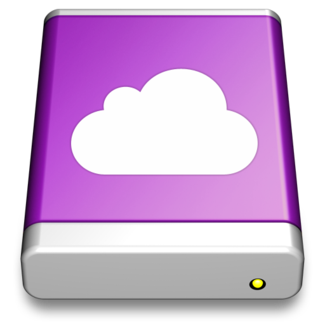
I might switch back to Dropbox just to know that I can reach my data whenever I want, without hassle, through the Dropbox apps or the website. Then again I have no quarrel with iCloud, it just works, and so on. For now.
If Apple would just let me get to my content on iCloud through the icloud.com website, much like Dropbox does, all would be fine. It’s such an obvious little thing, letting people access their content. We used to be able to do that, with iDisk in the MobileMe days.
Here’s hoping iOS 7 brings a less vulnerable iCloud. If not, I think I’ll just have to go back to Dropbox again, despite it being the inferior product in this case. It’s not the way things should be, but there’s just not much to do about it at the moment.
Unless Apple either buys or integrates Dropbox into iOS and OS X. That would be just dandy.