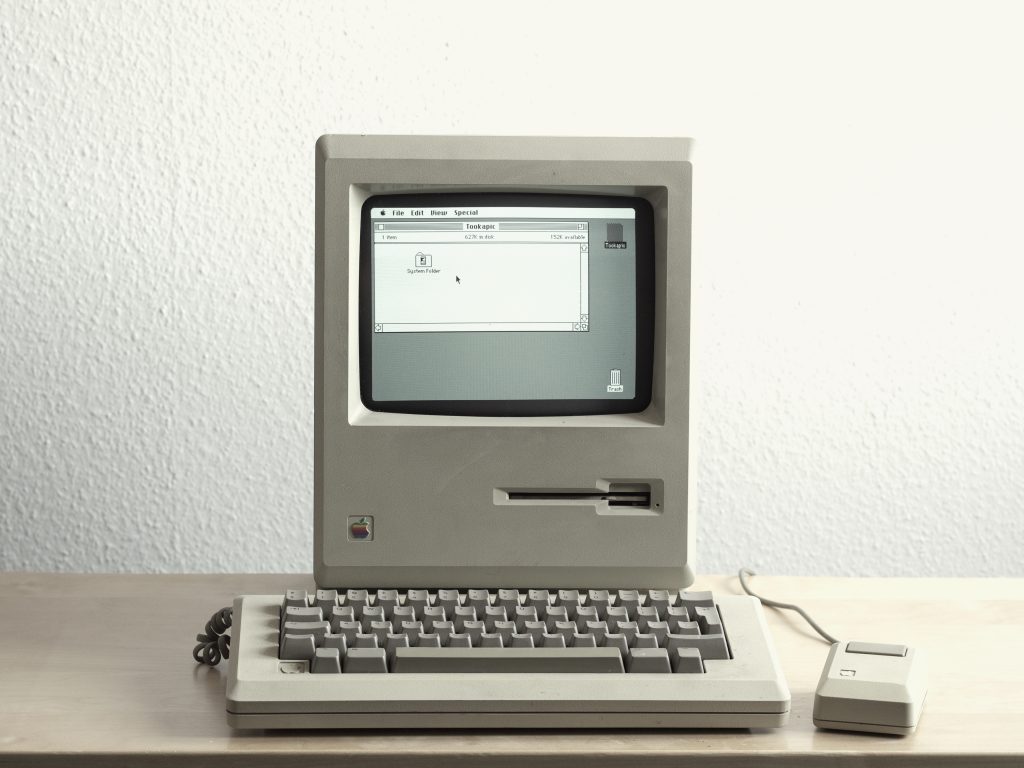It’s World Backup Day today, and every March 31st. The idea is to remind people to back up their stuff, because it’s horrible to loose your precious data.
People don’t backup their data because it’s hard. Companies like Apple are trying to solve that with automatic backups to their respective cloud services, and that’s great. It’s gotten a lot easier to backup photos in particular over the years.
I have several layers of backups.
- All iOS devices backup to iCloud.
- I have a Time Capsule in the office that backups up my Macs whenever they’re there.
- I also have a Time Capsule at home, doing the same thing. Redundancy!
- Most workfiles live in Dropbox and/or iCloud Drive. That means that they sync and that I get version control over them. It’s not a backup per se, but it’s an extra layer of protection.
- My Macs all backup off-site using BackBlaze (use my referral link if you want to give it a go, that’ll get me free months).
- I have a FTP server where I upload all my photos on a monthly basis, just in case.
Despite all this, I still feel I should be doing more about backup. My mobile devices in particular feel vulnerable, because although iCloud restores (and synchronisation) have yet to fail me, it’s often the only layer of backup safety I have there. I’m looking to get a wifi disk and a couple of those Lightning USB sticks to do sanity backups.
Also, it’s worth repeating that synchronisation is not a backup. If you have all your files in Dropbox and someone gets access to them, deletes them, then they’re gone. The 30 day versioning feature makes it possible to restore lost files within Dropbox, but that only helps if you know that you’ve lost a file. Synchronisation services such as Dropbox are great, but they are not backups.
Backup. Even Ray Spass does it.