Usually when I write a blog post on a computer I do so in a text editor. I prefer software like OmmWriter, WriteRoom and Scrivener, rather than full-fledged word processors like Pages, OpenOffice or Word. In fact, I could go on about why that last one is a trojan from Hell, but that’s a completely different matter.
OmmWriter (my most recent favorite when it comes to text composing) shares one thing with WriteRoom and Scrivener: It has a fullscreen mode. It also does one thing better than the other two, and that’s automatically shutting off Growl, the notification service most diehard Mac users find indispensable for interruptions during the day. Smart thinking there.
Lately I’ve found that I’m a lot more effective when researching. That’s due to the fact that the 11″ MacBook Air is my primary machine these days, with the 17″ MacBook Pro gathering dust while waiting for me to do some design work. The 1366 pixel width resolution of the Air, and the fact that I’ve only got 768 pixels height to play with, means that I’m using the Chrome web browser in fullscreen mode all the time.
And that makes me more productive.
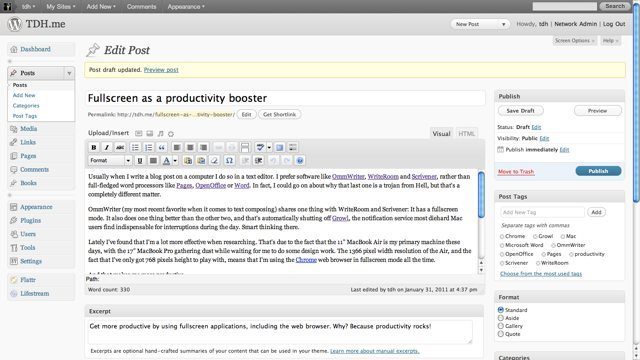
Fullscreen makes me more productive, one might add, but it gets really obvious when you crank up your web browser to cover all your screen. The tabs hide, and suddenly the only thing you can focus on is the website you’re on, where I’m doing research or whatever. It actually threatens software like OmmWriter, since I’m writing this in the WordPress admin interface instead. I never did that before, when there was no fullscreen.
Incidentally there’s a fullscreen feature in the visual text editor in WordPress. It sucks, because it makes you flow text over your whole screen. 1366 pixel columns is not user friendly and it makes my eyes hurt.
Give fullscreen a go. It helps you focus, even when browsing the web. Now if Apple would just add fullscreen to Safari, I’d be a happy monkey.