The latest operating system for Mac from Apple is called Lion. Apple talks less and less about “OS X” when they mention Lion, and the version number is usually missing (10.7 if you wanted to know) from any information. It just works, as Apple and their cohorts tend to say.
Is it perfect, this Lion-thingy?
No, Google tells me there are a ton of bugs. Nothing too crucial although it might depend on what you’re doing with your computer, so I urge you to research that before updating your OS.
Me, I miss Spaces. Now I’ve got this fullscreen mode for apps that support it, meaning that they’ll get a “space” of their own. That’s great for things like Screensharing and the Safari web browser, but less ideal for other apps. I miss my Spaces, I miss being able to have all my communication apps and windows in one Space, text editors and whatnot in another, and so on. I really do miss that.
But not as much as I thought I would. In fact, I might not miss it at all when my favorite apps have gotten said fullscreen mode. I doubt that though, as I’m writing this in MarsEdit which has got it but looks plain awful in fullscreen mode, who wants to write like that? I mean, look at this:
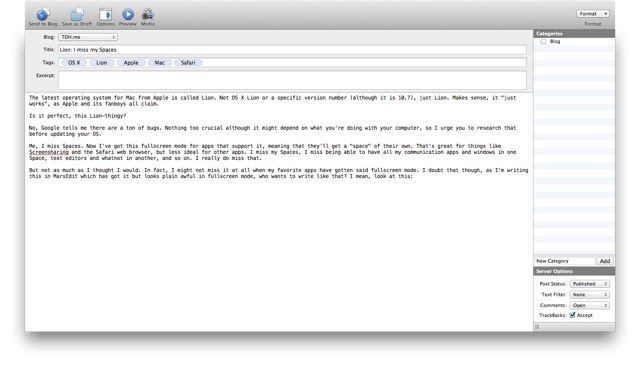
Not ideal, not ideal at all. I could blame Red Sweater Software, but I think it is the actual feature that is broken. I used to be able to get the perfect workflow through window positions within a Space, now I just can’t.
I miss Spaces, but I do like Lion so far. In fact, I like it so much that you’ll get more On Lion posts in the future. Fancy huh?