I’m writing a lot, and that’s an understatement. We’re talking about tens of thousands of characters every day, at least when I’ve got a lot of freelance gigs, which I tend to have. Tight deadline force me to produce a lot of content each month, but I don’t mind, I work best when somewhat short on time. If I’m not, I’ll end up doing other things until the deadline makes me sweat. You might say I need the pressure to perform. That might not be true for you, we are all different.
I’m a Mac user and have been for years. My primary writing machine is a MacBook Air (I’ll get to my gear later), bought to write the Smashing WordPress: Beyond the Blog book. I absolutely adore it and won’t sell it until Apple releases a new model. Yes, it is that good. Loaded with the right kind of writing software I find it even sparks my productivity, not bad for a cold dead computer.
I only use software that lets me write in fullscreen. Not for every little thing, this blog post is in fact written in WordPress admin (for convenience sake, usually I don’t write this long in a web browser). The benefits of writing in fullscreen are:
- Removes distractions. No bouncing dock icons or clutter from your desktop.
- Helps you to focus. The fact that the only thing you see are your words will at least put me in something of a writing trance.
- Changes the environment. For most of us, the computer is a work tool, or perhaps something primarily used to play games or browse the web. Writing is a different beast, and the fact that you’re changing your entire desktop visually will help you fool you mind not to go into work or play mode.
So let’s get to it then, shall we?
My primary tool when writing my book was Scrivener, an excellent piece of software for OS X. I love it! It helps me keep track of snippets and ideas, but also to organize the content. When writing a book spanning a lot of chapters, parts and sub-parts, this really helps. I recommend it for anyone working with longer documents, I even use it for my freelance writing for the Swedish edition of MacWorld, and right now I’ve got drafts for an upcoming iPhone magazine I’m editing in Scrivener.
Oh, and the fullscreen mode is to die for. Really.
I could go on and on about Scrivener, really. The only thing I find lacking is the export functionality, it is too tailored to traditional manuscript format. It is 2010, dear people – I don’t care for formats made for typewriters…
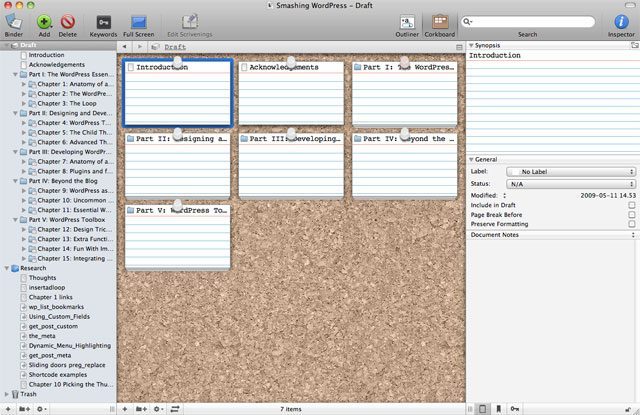
Another great tool to help you focus on your writing is WriteRoom. It offers a fullscreen (default) mode that blocks out everything else, and serves you with a single column of typewriter text. Very old school terminal feel over this one, especially for someone as old as me – I remember computers looking like this. That being said, there are some settings if you want it to behave differently.
WriteRoom takes a different approach than Scrivener, it really is all about the document your working with, rather than being an organizer of everything at once. I used to prefer Scrivener to WriteRoom overall, but after having written both long and short texts in Scrivener, I see the point of WriteRoom. These days, I do my fiction writing in WriteRoom, and keep the technical stuff in Scrivener. The difference is how I handle the content – fiction comes in a straight flow for me, whereas a book like Smashing WordPress: Beyond the Blog is naturally structured and will have me going back and forth, trimming the various parts, and whatnot. Still, I could see myself go with only Scrivener but not with only WriteRoom, so if you need to pick one I suggest the former.

By the way, Windows users can get DarkRoom, which is a free WriteRoom clone that works really well.
As you can tell I like to write in fullscreen, but not with text from side to side obviously, that’s too many characters per line. Bean is a free word processor that lets you do this. I like Bean, but it isn’t as tuned to fullscreen editing like Scrivener or WriteRoom. It is, however, a great alternative to the native TextEdit word processor, so I suggest you give it a go.
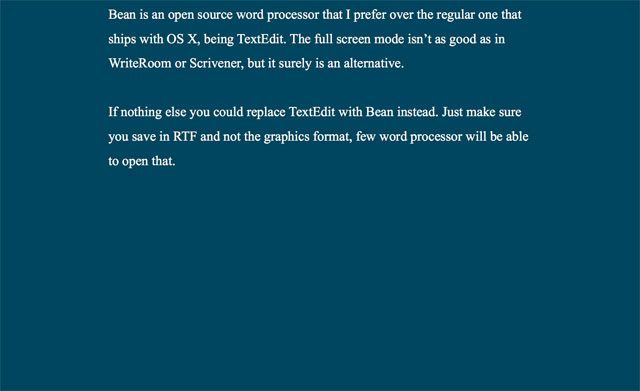
Did you know you can get fullscreen view with TextEdit, much like Bean and the others? Well, you can’t really, but you can fake it by using Think, a cool little piece of software that blacks out everything except your active applications. It gives you a WriteRoom like effect to any program you want, which is pretty cool.
What about the word processor of all word processor then, obviously being the beast called Microsoft Word? I own it, I use it, but for one purpose only and that is because my publisher needs me to deliver manuscripts in their templates. That is the only reason. It is a hideous beast best left forgotten if you can.
There you have it, my tools of the writing trade. Now get writing!