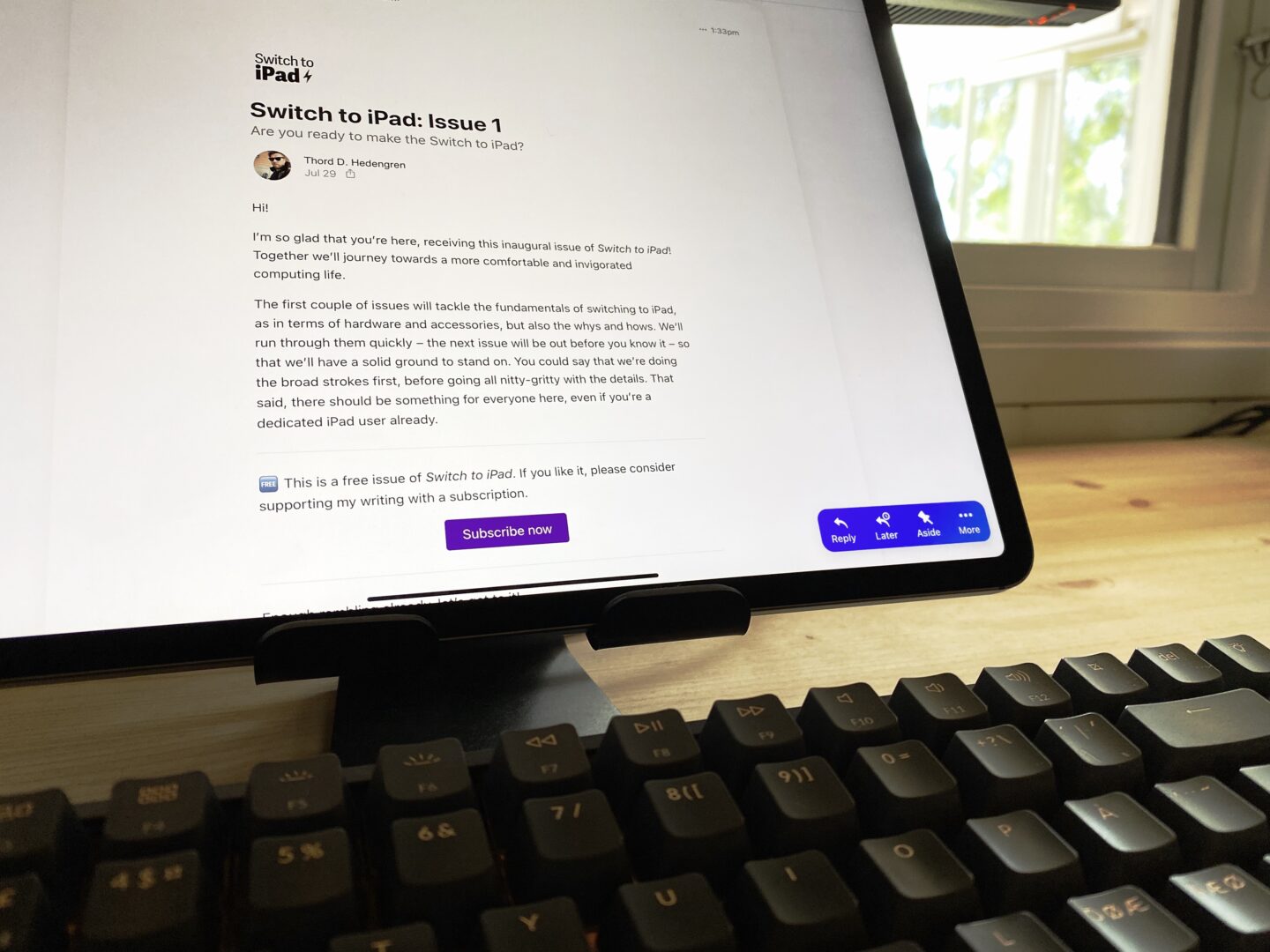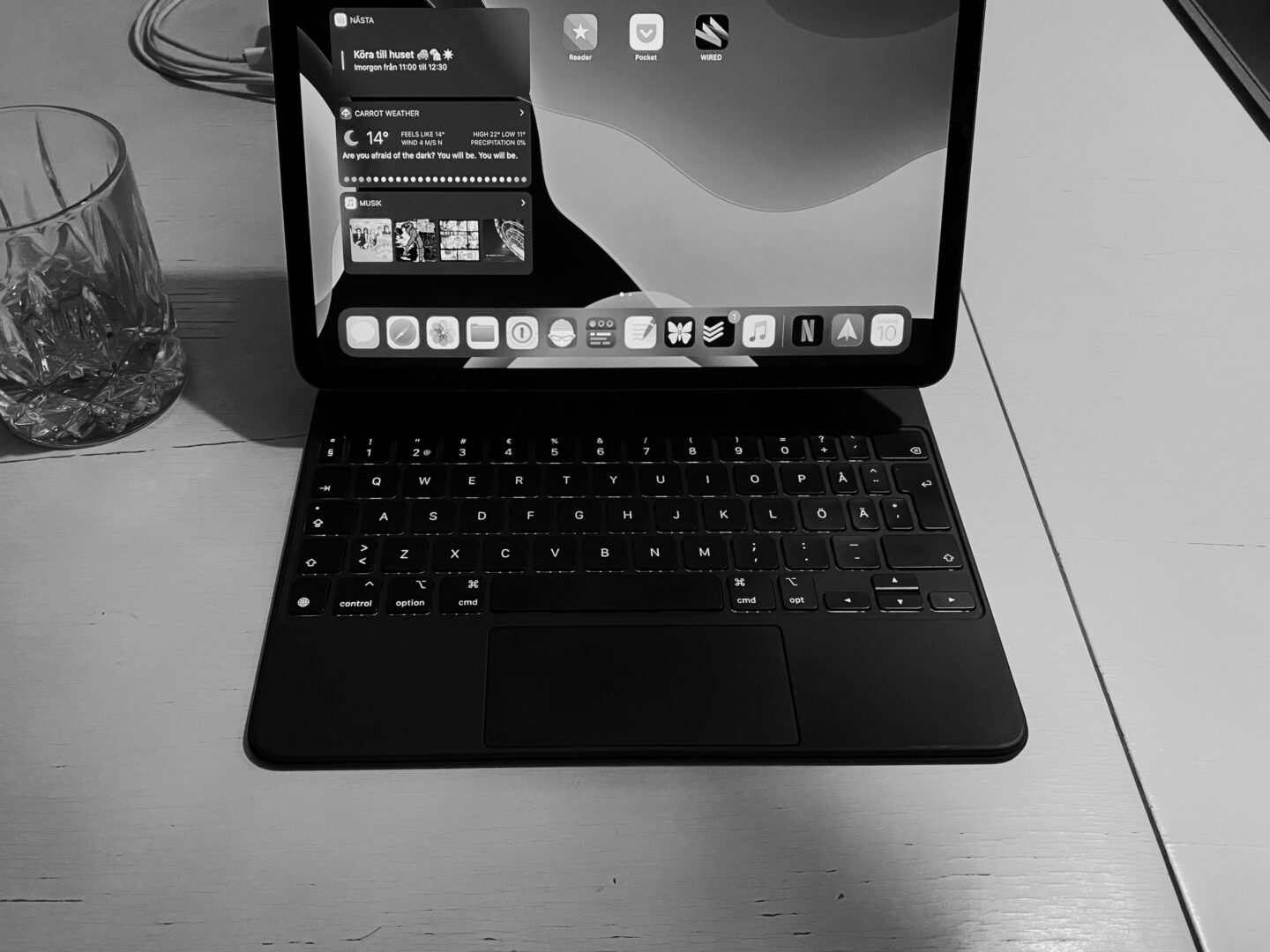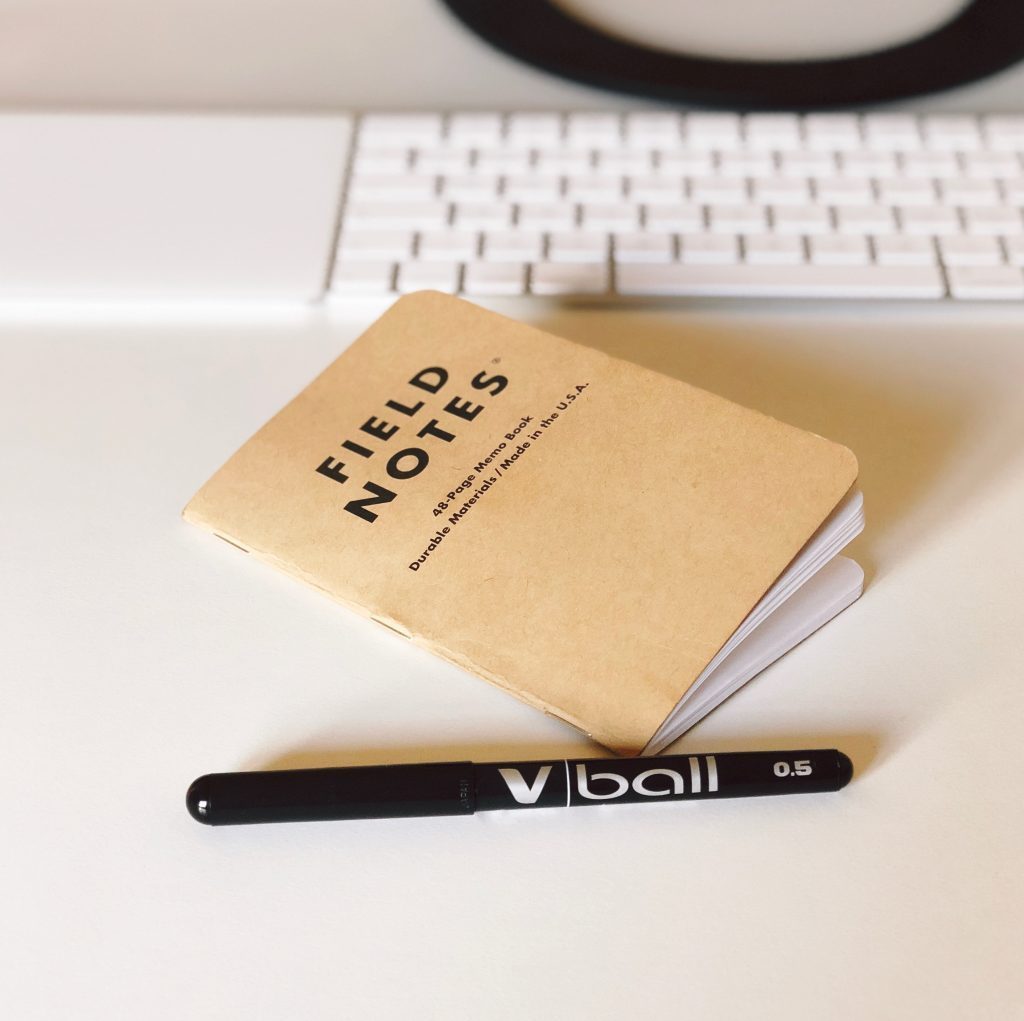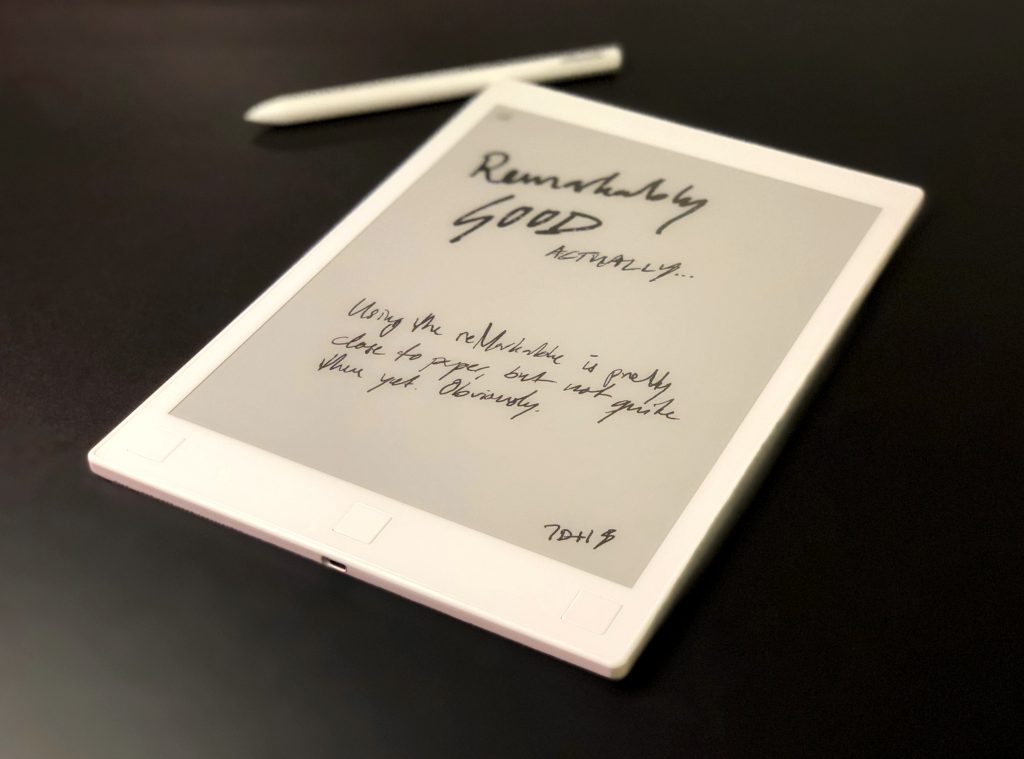I’ve been writing a journal for a long time. It started with text files on my computer, an overpriced 386 tower in my teenage bedroom, the keyboard within reach from my bed. I wrote a lot back then, as I do now, and why bother getting out of bed, really? Ah, teenagers…
I’ve never had a physical journal. The thought never even occurred to me. If I’m gonna put down these words, I figured I’d want them digital and not faded over time or forgotten somewhere. So it’s obviously extremely ironic that I’d lose my earlier journals to a smoking hard-drive. I wasn’t upset, it seemed fitting at the time.
These days, when I write a journal, it gets synced to the cloud. That too will burn, or at least evaporate, one day, but for now it feels at least slightly more secure. I could add additional layers of protection, just manual exports that I’d store someplace semi-safe, a fail-safe, but up until now I haven’t bothered.
You see, I write my journal for myself. No, I don’t want it to go up in smoke again, but if it did, I wouldn’t be upset. I’d just keep doing it. This is partly because I feel safe enough with the setup, obviously. It’s interesting to look back, and any modern journaling app (I use Day One, despite its obvious shortcomings and the subscription business model) will give you “on this day”-things, like a Timehop but not just photos and stuff you shared with everyone. If you put your innermost in your journal, that’s what you’ll get hit with every day.
Sometimes that hurts. People pass away, feelings too, and you’ll get that, raw and possibly at the absolute worst time, but there you go. That’s life. I find it reinvigorating, that blast from the past. Even if it’s about a shattered marriage or a friend lost way too early, I’d rather remember it and feel again, than just have it lost to me. Which is easy to say now, writing this, because I’ve had days when I’ve wondered why the fuck I’m exposing myself to past sorrows again and again. But there you go, it’s for the better, I think.
I write a journal to settle my thoughts. Just a couple of lines every day, which isn’t really every day but close enough. That’s what works best for me, the solution that gives back the most, somehow. I’ve tried doing weekly journals but I’m generally too disconnected to what I did this morning, so remembering how things went down six days ago is a challenge. Perhaps one worth taking head on, it’s a good exercise, but that’s not what I’m after when I’m writing in my journal.
I want to face what I’ve done and what I’ve experienced. That’s the thing, I believe.
What happened?
How did I react?
Who did I hurt, who did I help?
What good did I do for the world today, and how does that balance out the bad?
I’ve come to think a lot about things like that. Depending on who you are, and what position you’re in, you affect so many people. Your family, your friends, but also your co-workers, and anyone you interact with during your day. If you’re a dick at the coffee shop you could ruin somebody’s day. If you whine about someone not understanding something in the check-in at the airport, then you’re not exactly contributing to society, are you? Everything you do have consequences. Most of those consequences are irrelevant, some just appear so because you just don’t know better. So trying to be the best you possible isn’t such a pompous thing after all. At least that’s what I believe. Which doesn’t mean that I’m succeeding at living my life like that, but I can only try, and that’s true for you too.
Thinking about my day, just processing it and putting it down in words, possibly a photo or three (I’m pretty into photography at times, as you might’ve noticed), helps me be a better person. Or rather, it helps me realize when I haven’t been, and perhaps do better next time. That’s the plan, at least.
I’ve written things I’m not proud of, because I’ve done things I’m not proud of. I’ve forced myself to accept things I really didn’t want to believe. I’ve lied to myself for days, because I didn’t want to accept the truth, but ultimately journaling has forced me to face situations head on, and go from there. Done right, this is both easy and hard.
Or maybe you live your life better than I do. That’s always a possibility.
I’m keeping two journals. The one I’m talking about above is private. You can’t see it, no one can. It’s for me, it’ll die with me. I don’t want anyone to find those words, ever. Some things should disappear, like conversations they’re ephemeral when no one remembers anymore. There’s beauty to that.
The second journal is my lifehack to write more. You might’ve seen it, it’s public on this very site. It’s not as personal obviously, but I do want to be honest in there, much like everywhere else. This particular journal exists for two reasons, one coincidental, and one very much calculated.
The blog is dead. Remember that nonsense? That said, yes, social media has ripped a big hole in the ecosystem that I stepped into back in the day, when sites like the Blog Herald (where I ended up the editor in the end) had something to write about. It was a thing, the blog and the tech behind it – no matter what publishing solution you preferred back in the day – really did help democratize online publishing. Your words might’ve been at the mercy of search engines, but that’s nothing compared to the Facebook algorithm or soap-boxing to deaf ears on Twitter.
There’s a movement today, about reclaiming your online self. I’ve written about this so many times that it’s boring even me, but it is as important today as it ever was. Don’t be the product, be yourself. That sort of thing. So there’s some buzzing going on, some “we’re doing this now, look at us”, and some genuin reactions based on actual realizations. I don’t care what camp you’re in, if you’re doing your own thing, owning your online presence first and foremost, then I’m in your corner. Feed and syndicate, cross-post however you like, but own yourself. That’s all I’m saying.
And just saying it is obviously not enough, hence the daily journal entries.
That’s the coincidental reason. The calculated one is solving a problem my new life, post-agency sale, awarded me. I’ve been struggling with finding time to write, but more importantly, I’ve lacked the energy. That’s very unlike me, and it might hint at the fact that I’m getting older (perish the thought!), but there you have it.
I used to be a pretty efficient writer. Days of 5,000 words were in no way flukes, I could have weeks and months where that just happened. Two weeks and the first draft is done, that sort of thing. If there’s an idea (there’s always and idea), and if there’s time (there’s always time, if you make the time), and finally, if there’s energy (ah, shit…), I’ll blast through just about anything.
I’ve been lacking the energy. Life has sucked it out of me, literally.
I hated it. Still do, because life is still a vampire firmly attached to my arterial vein.
So my second reason for writing a journal is to kick said vampire in the nuts. Or uterus, I’m unclear of its gender, but there’s definitely a kick in there somewhere. Writing a journal every morning has proven to be an effective word lubricant. No, I don’t always manage to get any writing in, not at a daily basis, that’s step two and it’s tied to the time aspect – that I can manage – but I do want to write every day. That’s something I haven’t felt in a long time. I’ve got the energy to write again, and it’s all down to those journal entries, the blog posts of yore if you will. A writer’s lifehack, well-used in various ways by more people than I care to admit, because I’m just happy that it works for me.
I’m writing again. Translating Ashen Sky to Swedish, mapping out novels, getting ready to edit manuscripts, thinking about new things with optimism.
For me, that’s huge.
I believe that keeping a journal is a good idea. You could focus it on a part of your life, maybe your progress in the gym (I’ve got one of those too) or your running, or it’s about your sex life, your relationships, your children, or everything else. I wouldn’t know, it could be literally everything, a diary of your dirty life and times. It matters less, as long as you’re honest when you do it, because that’s when you can learn something along the way.
Write your journal in an app, on your computer or your phone, buy and overpriced notebook and write it there, scratch it into the prison wall, whatever you feel comfortable with. Put the words down and learn from them, now and a year from now, and possibly more. Who knows? I sure as hell don’t, and neither do you, until it happens.
You can keep a journal for many reasons, but only one actually matters. You’re keeping a journal for you.