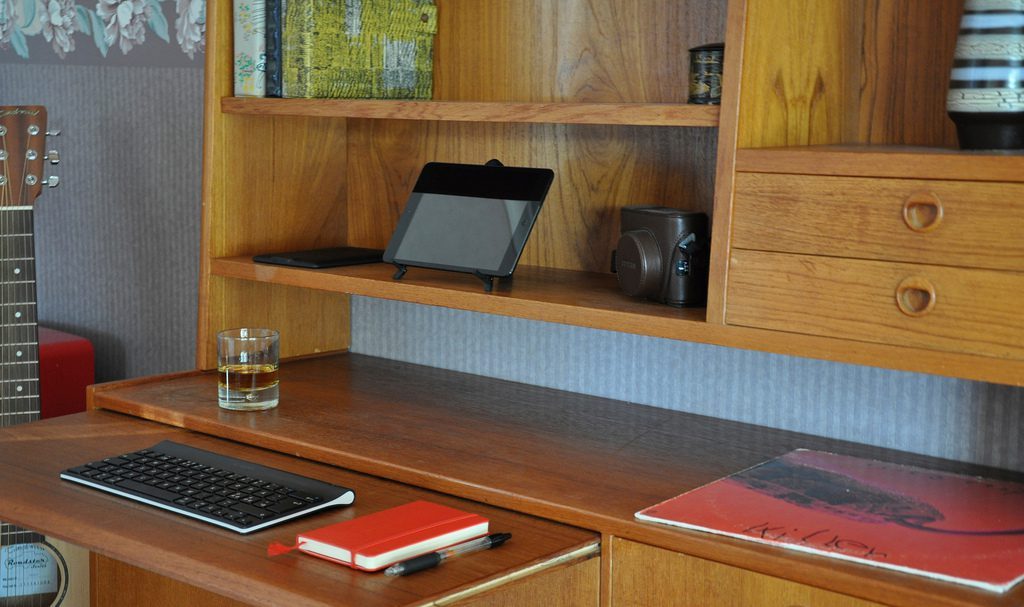I know you guys love lists and all things pertaining to something akin to a setup, so I figured I’d share what I’m taking with me on my five day trip down south. I’m celebrating Christmas with my family, but I expect to get some work done as well.
I’m not checking anything for such a short flight, but I wouldn’t on a longer one either. The only time I check luggage is if I need to bring my snowboards, but that’s been years now, alas.
Anyway. Two bags, one man, and a ton of people going somewhere over the holidays, possibly with wailing children. The experience will be horrible, so I want to be as prepared as possible. That means I’ve made sure to have fast track at the airport, and lounge access, although the latter sucks during the holidays. When will Swedish airports learn how to do proper lounges?
While both bags are carry-ons, I treat one as if it would be checked. It’ll just sit in the overhead compartment, while I’ll keep a smaller bag in my seat.
The Rimova Classic Flight Cabin Multiwheel:
- T-shirts, socks, and underwear – five of each. I also have plastic bags for laundry.
- A shirt, because I might want to look a little more formal.
- A Muji canvas case with a 29W charger, Apple Watch charger cable with USB-C adapter, USB-C and USB-C to Lightning cables, Airpods, business cards, a cleaning cloth, and an assortment of USB-C adapters. I also have a smaller Muji canvas case with a few pens, stickers, and the Apple Pencil 2.
- Extra notebook – this one from Field Notes – should I feel like writing a novella by hand. It happens, especially when I’m traveling.
- Dried ginger snacks (to kill germs), and tissues.
- Christmas gifts, because ‘tis the season.
The Rimova goes in the overhead compartment. I keep a Peg and Awl’s Hunters Satchel at my side during the whole flight. I think you can guess what’s in it:
- iPad Pro 11” in the Smart Keyboard Folio, which will be my largest device for this trip.
- B&W PX noice-cancellation headphones, because I’ll be damned if I’ll listen to airplane noise. Noice-cancellation headphones is a great way to arrive somewhat mentally refreshed.
- See-through toiletry bag, with the necessities, including painkillers. Easy access, and no need to open the Rimova at security.
- Passport, a pen and notebook, local commuter card.
Keen-eyed readers will note that this list differs somewhat from what’s in my travel setup. I’m tweaking my travel kit at the moment. Expect a setup update sooner rather than later, moving has switched things up as well.
I’ll carry the iPhone XS Max, keys, and the Paper Micro Wallet in my pockets, wearing an Apple Watch as always. No extra pants, the jeans, t-shirt, Houdini Power Houdi, Blundstone 500 boots, and my trusty leather jacket will have to do.
This is obviously enough for a trip to the family, but I intend to write, edit, and design during my stay as well. That’s what the iPad Pro’s for. Thing is, the only thing that differs in this setup when I go to our client in Zürich, is the number of shirts and suits I bring. Technically, I could do my work using this, and a camera, which I’ve decided not to bring on this trip. I might add a Nintendo 3DS with a Zelda game though, to feed the nostalgia-vein, but that’s the only excessive thing in my bag. The rest fills a purpose, which I think is important when traveling. It’s so easy to carry too many things.
“But what if I need This Very Important Thing?”
Spoiler: You almost never do. And if you do, you’ll work it out.